Linux bash script, basic script that records the website availability HTTP code 200s, 300s, 400s, 500s
Linux bash script, basic script that records the website availability HTTP code 200s, 300s, 400s, 500s
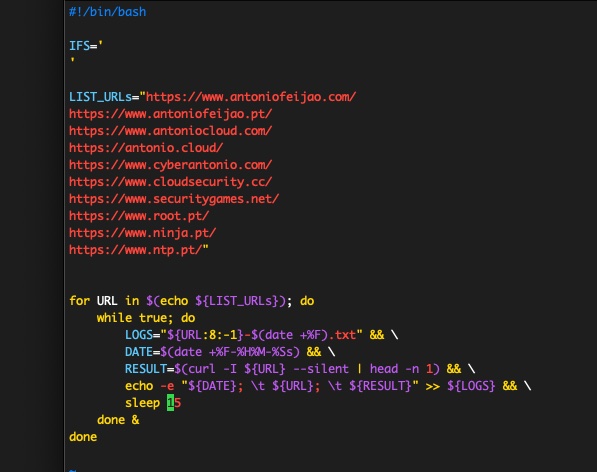
To do next... color coding alerts maybe?!
the-linux-bash-script
#!/bin/bash
IFS='
'
LIST_URLs="https://www.antoniofeijao.com/
https://www.antoniofeijao.pt/
https://www.antoniocloud.com/
https://antonio.cloud/
https://www.cyberantonio.com/
https://www.cloudsecurity.cc/
https://www.securitygames.net/
https://www.root.pt/
https://www.ninja.pt/
https://www.ntp.pt/"
for URL in $(echo ${LIST_URLs} | tr '\ ' '\n'); do
while true; do
LOGS="${URL:8:-1}-$(date +%F).txt" && \
DATE=$(date +%F-%H%M-%Ss) && \
RESULT=$(curl -I ${URL} --silent | head -n 1) && \
echo -e "${DATE}; \t ${URL}; \t ${RESULT}" >> ${LOGS} && \
sleep 15
done &
done
Happy learning,